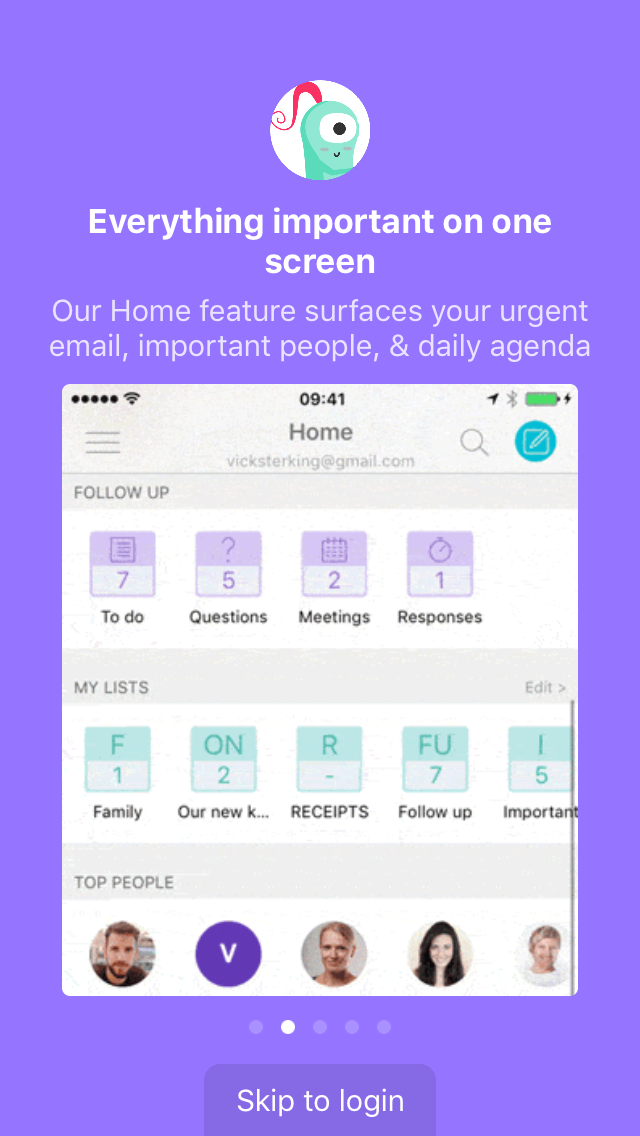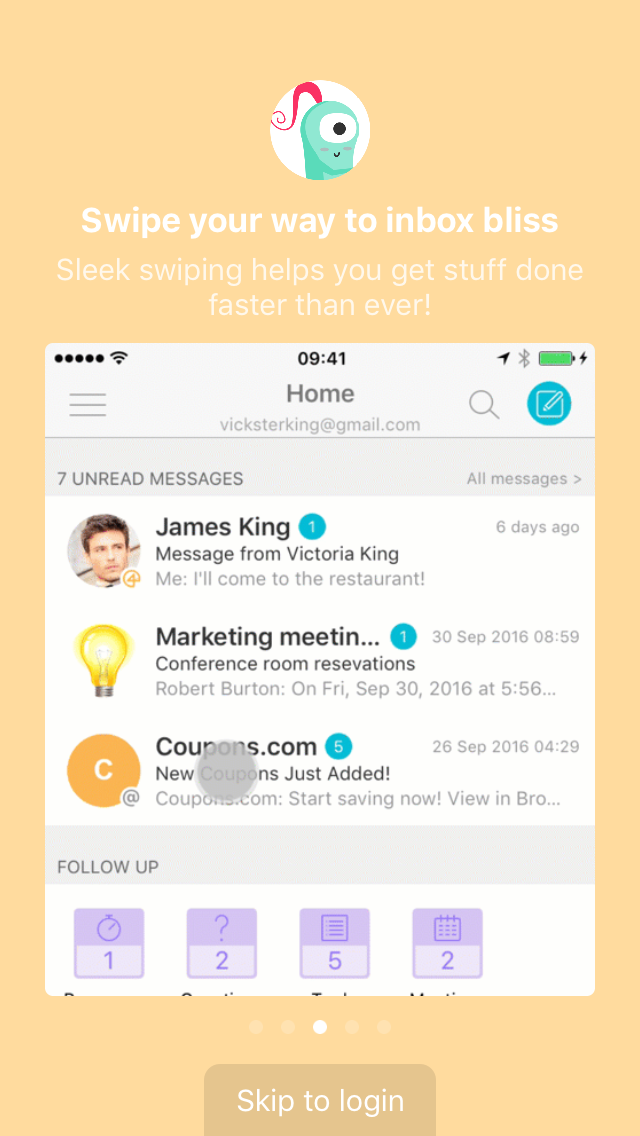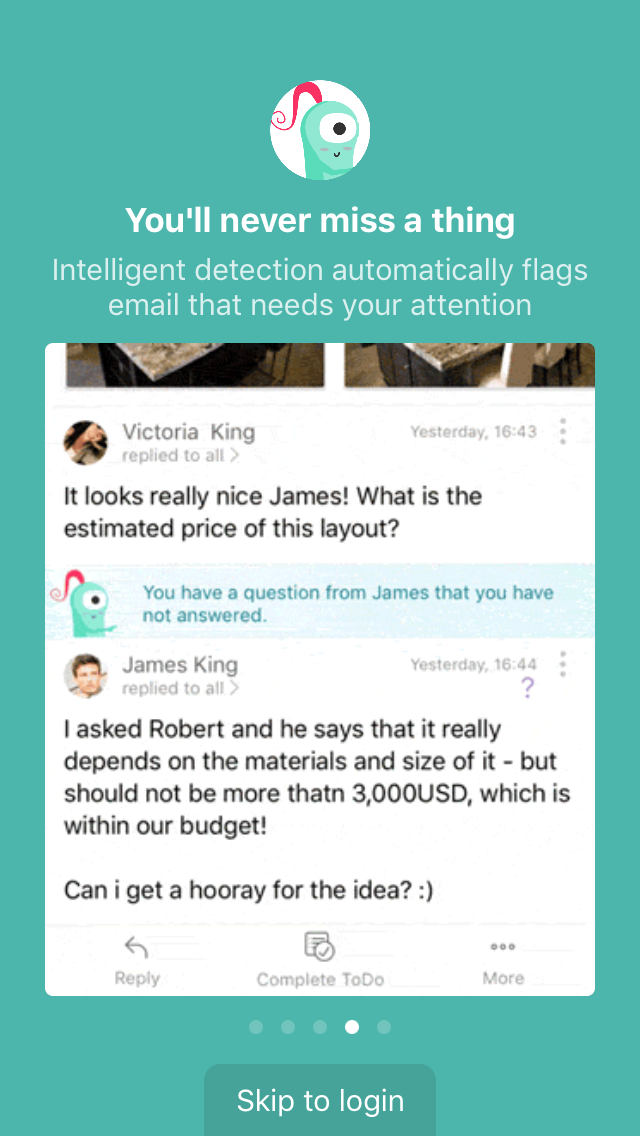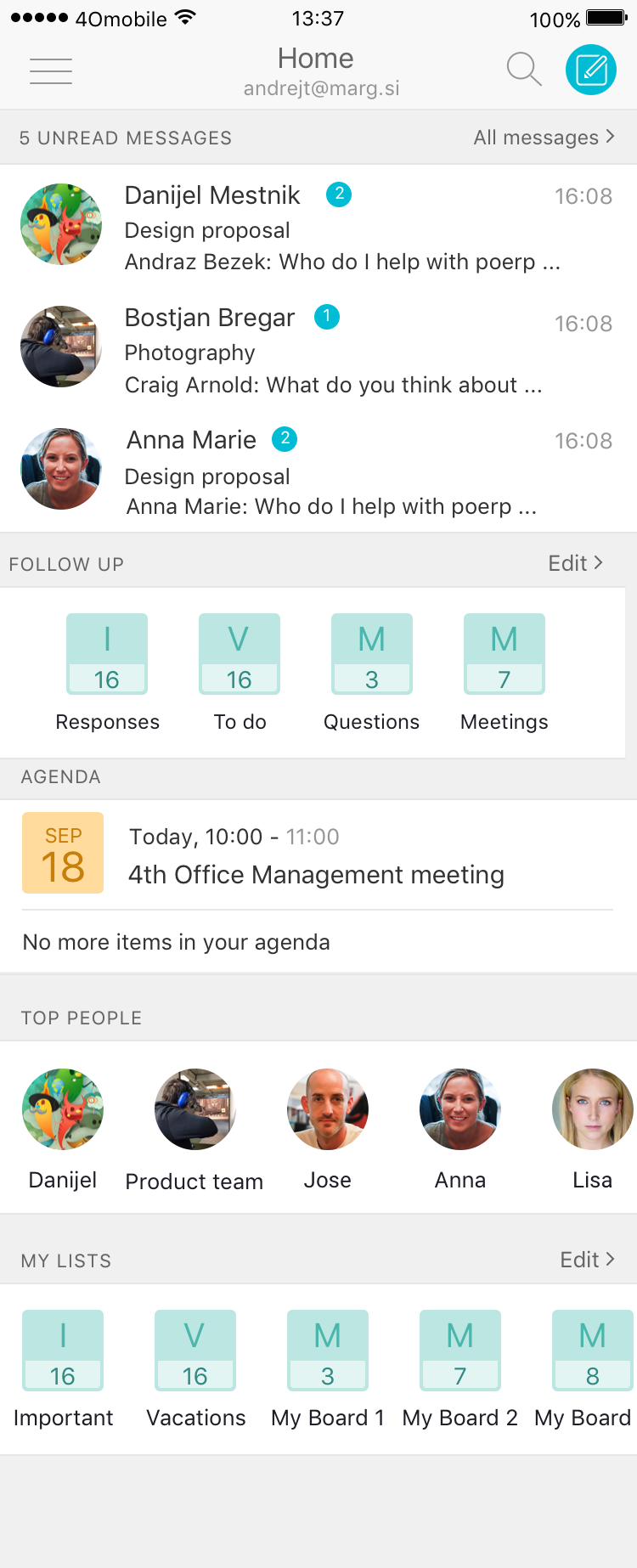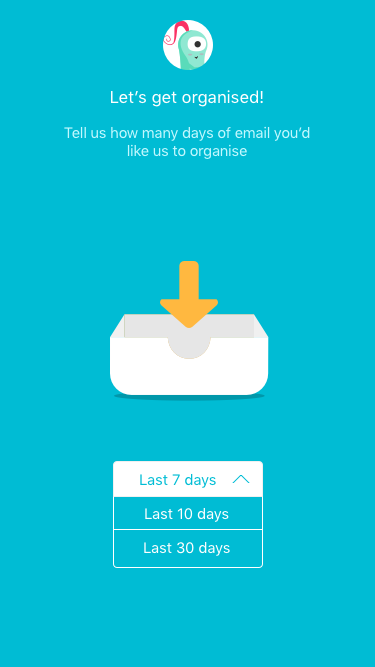4th Office
Freelance UX Designer & Researcher
THE CLIENT
4th Office is a smart inbox. Through AI, 4th office aims to help users organise their email very quickly to avoid any sense of overwhelm.
THE BRIEF & CHALLENGE
- Defining personas and inspiring the business to adapt a more user-centred design process.
- Increasing both retention and onboarding rate on the iPhone App and decrease the 'anxiety' that users experience when landing on the App asking themselves: 'Where is my inbox?"
RESULT
Launch of the new App with a new onboarding and homepage.
TOOLS
Sketch, Chrome, Marvel.
STAGE 1
Discover
Heuristics & User Research
Having spent time understanding the current experience on 4th Office and learning about users' feedback, it was clear that there was something that was stopping the users stay on the App and use it as a main email tool.
Initially I conducted an heuristic evaluation of the App and analysed the current user data and feedback. It was already in the current on boarding experience that the users were facing an overload of information that was creating confusion. The available data was showing a high rate of downloads but a high bounce rate as soon as users were starting the on boarding or landing on the first page. In particular, in the on boarding experience I identified the following issues:
- There was an overload of information: too much complexity and distraction to explain the features available on the app.
- The onboarding process was taking too long and users got inpatient waiting to see their homepage.
- It was not clear and obvious what 4th office was providing as a service.
- The interaction shown in the on boarding through the animations were too fast and as a user there was no time to assimilate what learned.
- People were left confused about the brand and the service.
When users landed on the homepage they felt overwhelmed by the amount of information that they were exposed to. In particular, they didn't understand where all their messages where.
Following the first evaluation process I decided that to better understand the users, it was essential to run interviews with both current users and new potential users who are dealing with busy inbox on a daily basis. I started gathering the research insights and results and put them into an affinity maps, which shown some interesting trends. In particular:
- People don't trust AI to do the job for themselves, they like to be in control. They may find the concept fun and interesting but they want to make sure everything is under control.
- Writing and managing emails on mobile is still very frustrating for many users. People feel the need to have a cross device experience and manage their email from their laptop or computer.
- Emails remain a 'formal' way of communicating in the majority of cases.
STAGE 2
Define
PERSONAS
Working on the affinity map helped me define, step by step my final personas. It was interesting to see that the 3 personas that came up from the interviews brought clarity to the whole product and senior team.
Primary persona: Jeff Enderson, 'The smartphone addicted manager'. Jeff mainly communicates through his phone but he doesn't really use this device to organise his emails and when at the end of the day, he realises that he might have missed some important emails he gets very frustrated.
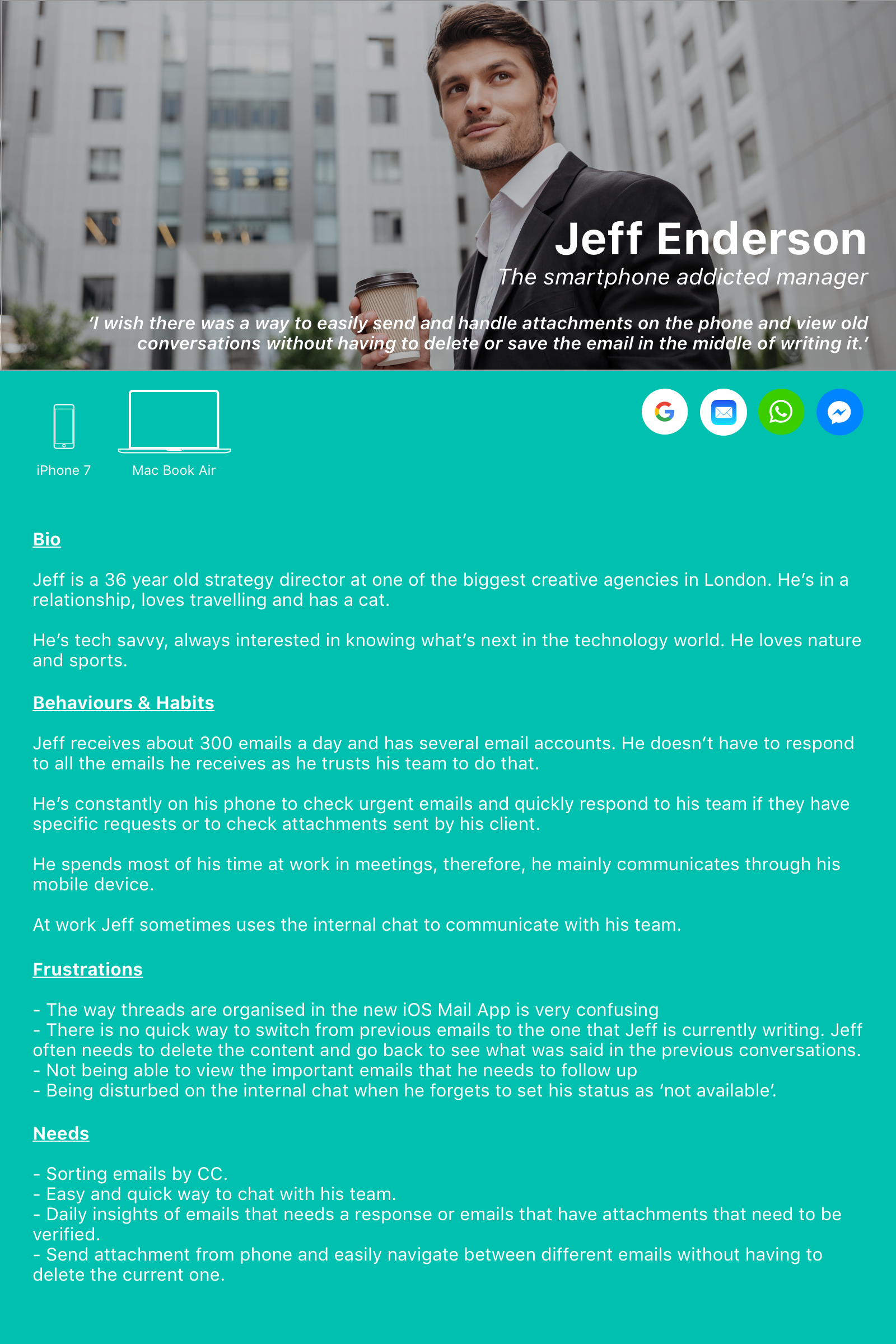
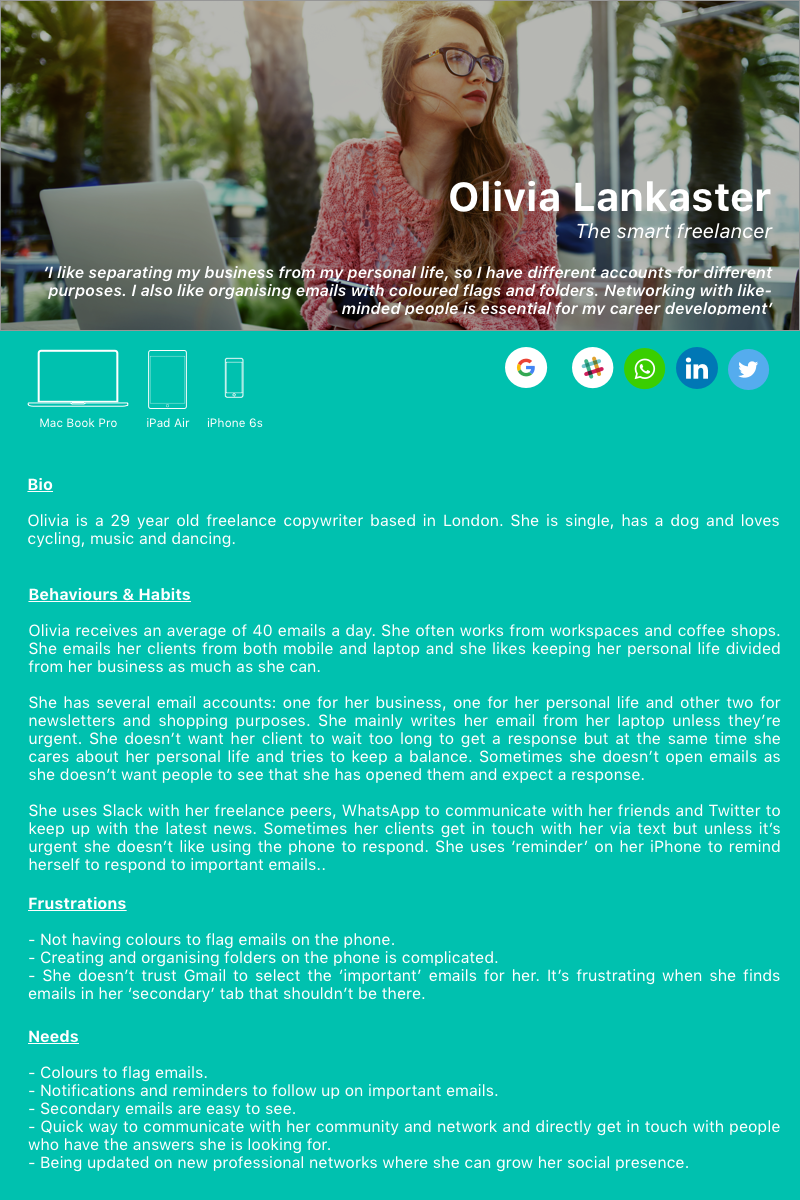

Onboarding User Flow - Iteration 1
Working on the onboarding flow, I started exploring where the process could be enhanced and improve. One of the things that had been coming up in the 'discovery' phase is the fact that people were not willing to wait to long before landing on their home. To address that, we thought it would be good to have an option where users could choose 'how many days' should be uploaded by the App: the last 7 days, the last 1 or 3 months. Testing with users, we got some interesting insights:
- Some users felt more empowered and in control of their own inbox and liked the features
- Other started worrying about the app itself, enquiring about the safety of the app when choosing to share their app.
Together with the feedback from the users, the developers, with whom we were working, expressed their concerns around this feature because of the limited time they had available to build it. We then decided to not integrate the feature, but there was still something that needed to be done to enhance and make the experience more pleasant and helpful.
Onboarding User Flow - Iteration 2
We run another testing session to get users feedback, which in terms of onboarding, was surprisingly good. People seemed to understand the brand and the onboarding didn't have too many screens. However, when landing on the homepage, there was still that sense of 'confusion' and 'anxiety' of not understanding where emails were, what follows up where and what the different folders in the feature 'follow up' meant. This is when, we assumed that, by addingand extended onboarding to the app, users would had the opportunity to understand step by step what the app was about and how the different features were.